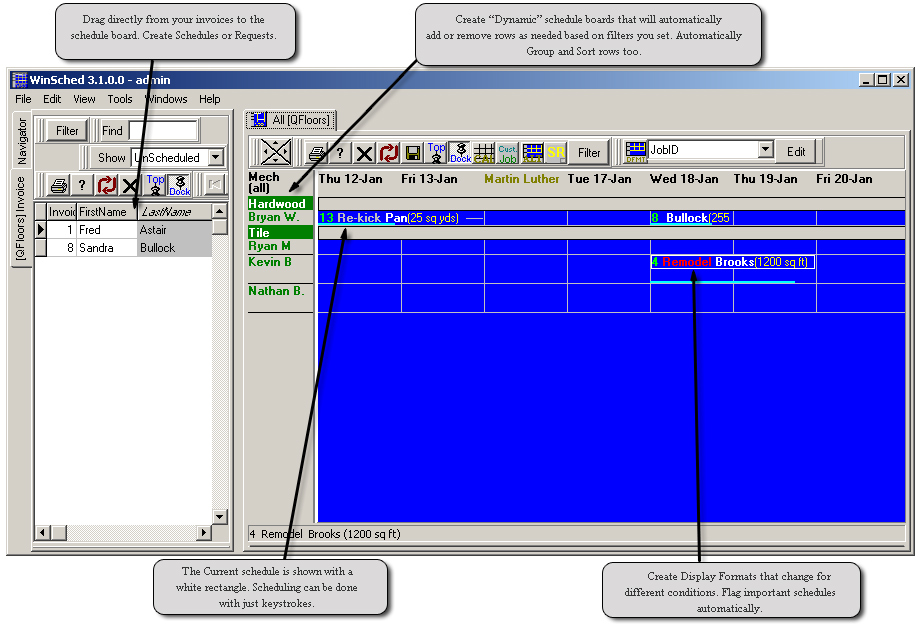The Schedule BoardThe Schedule Board is the heart of WinSched. This is where most of the work is done. It is the most efficient graphical representation of your schedule information. Days that aren't working days are hidden by default and rows are automatically expanded as needed to fit the schedules that are there. Display Formats dictate what information gets displayed making the most of valuable screen space.
Getting started is easy with simple drag/drop scheduling, Quickly view your schedules by different fields when you need to compare Locations, Builders, Job Number or any other combination you define. When WinSched is linked with other programs that provide Invoice information, you can drag and drop schedules directly from the Invoice table to the schedule board. Select Invoice Line items to attached to a schedule and the total dollar figure will be used to calculate the total hours for the schedule. Use the Auto Scheduler to quickly find the best slot for your new job. The Schedule board has many powerful features that once configured, are very easy to use. Configure your display formats to highlight special schedules that need to stand out. Use the Filter to limit which jobs get displayed. Use the Alternate View feature to view the Schedule Board by not just Mechanics, but Builders, Job Numbers, City, Size, or any other field you pick. It is abilities like these that take the work out of scheduling and let you concentrate on other issues.
|